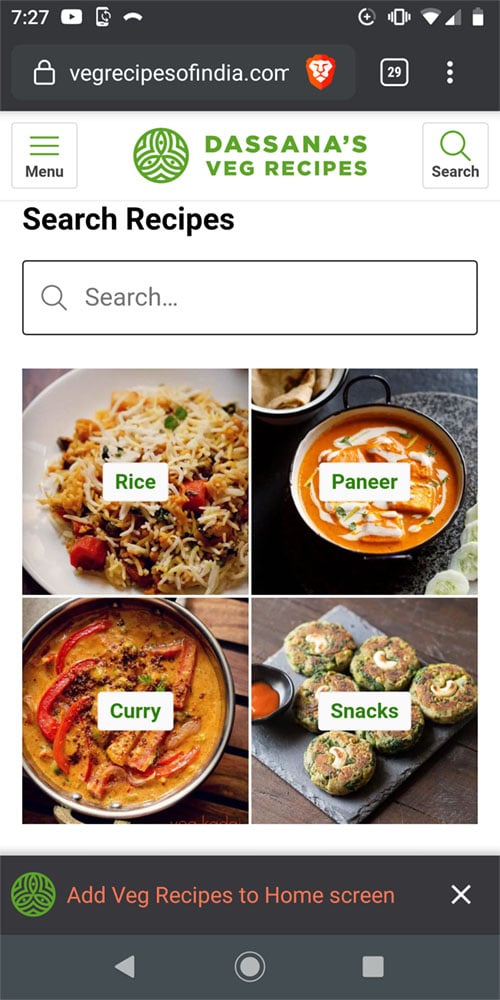Our website is a progressive web app and can be installed on your phone just like a native app. You can install it on iOS, iPADOS, macOS, Windows 10 as well as on Android.
In this tutorial we show you how to install the website on your iOS, iPADOS and Android phone or tab.
Installing on apple devices
1. On your iPhone or iPad open any page of the website in the safari browser. Click on the Share icon encircled in the image below.
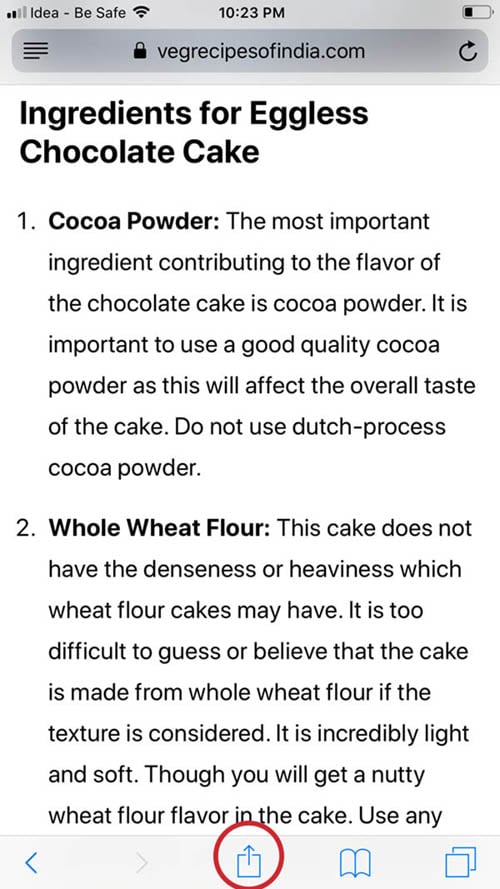
2. Find the icon of “Add to home screen” encircled in the image below and click on it.
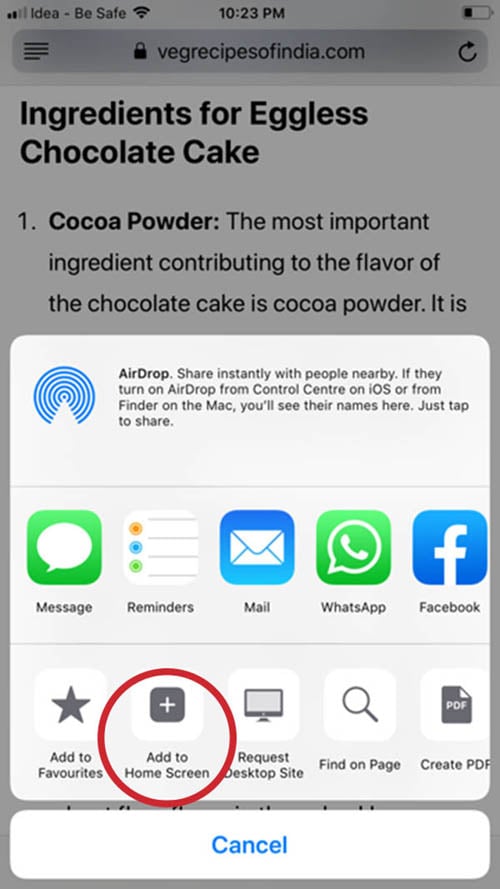
3. In some iphones you will have to scroll below to get the “Add to home screen” icon.
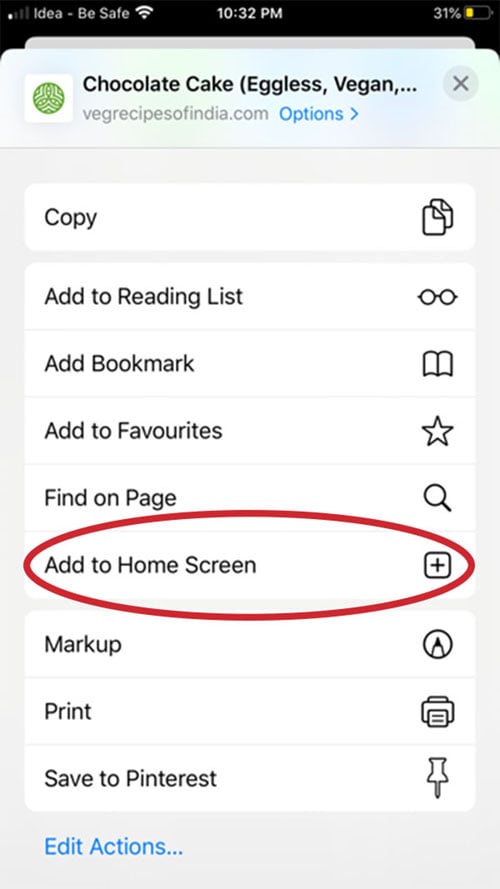
4. Enter a name for the app and then click on the Add option right at the top.
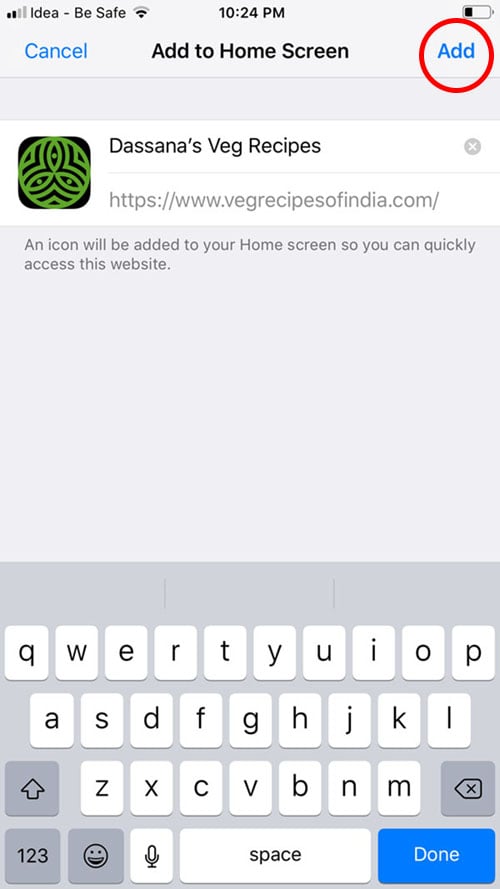
5. Our website progressive app will be installed on your iPhone or iPad screen just like a native app.

Installing on android devices
For android devices, open any page of the website in the chrome browser. You may see a banner popup at the bottom of your mobile screen. In some phones, you may not see the banner popup.
If you do not see the popup, then tap the menu button which is the three-dotted button on the top-right corner of your mobile. Then tap ‘Add to home screen.’
Follow the instructions to install where you will be prompted by Chrome to enter a name for the app. Once done, the app will be seen on your android phone screen just like a native app.